The Target Aquired Update
Portal 64 » Devlog
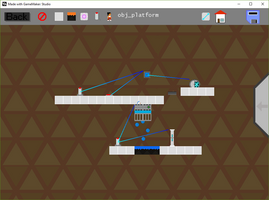
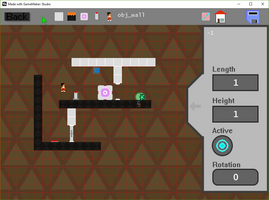
Greetings Aperture Science Employees!
It's the end of June and Semester 1, and do you know what that means? Steam Summer Sales!
Yes, but do you know what else that means? More time for Portal 64 updates!
And to start this off, the Target Acquired Update has gone live, implementing a range of fixes and changes to the Portal 64 game engine. The largest of these changes is concerned with the level editor, which now offers a much wider range of abilities and is better suited to adding more content in the far future. But first, some smaller additions;
New Dialogue!
- Dialogue is now shown one letter at a time, imitating the display style of older RPG games. Never has looking so modern meant looking so retro!
- Players can now skip non-cutscene dialogue by pressing ENTER when in game. This won't allow you to skip the last message from a scene though.
- In game help can be found via going to the pause screen and reading the on-screen hints. More hints will probably be added in the future.
- The menu button to the credits page has now been correctly labelled!
- Glados' text is now 86% more sarcastic. Probably.
Editor Targeting
- The Level Editor now allows you place down Triggers and Targets to create more dynamic levels
- Triggers can activate targetable objects. Trigger objects include Buttons, Cube Plates and Timers.
- Targets are objects that have an active and non-active state. They are activated when their trigger is turned on. Targets include Doors, Exits, Gel Dispensers and Timers.
- When in the editor, dark blue lines indicate Targets and light blue lines indicate Triggers
- Clicking on a trigger with an empty mouse allows you to draw a blue line. Clicking on a target object with this blue line adds that object to the trigger's list of targets.
- See that grid icon on the top right? That lets you cycle through viewing modes. Select the options with blue lines to see triggers and targets!
- Right click on a trigger to remove all its connections and targets.
Editing Exponentially
- The delete icon has now been replaced with an action menu, which you can cycle through by scrolling with your mouse wheel.
- You can also cycle through objects by scrolling with your mouse wheel as well!
- Deleting works as per normal. Clicking will delete the nearest object to your cursor.
- Using the blue Move cursor, you can drag and relocate objects.
- Using the green Select cursor, you can select an object and then edit its properties by using your normal cursor and clicking the gray side panel.
- The gray Object Property Panel allows you to edit the width, height and rotation of a selected object. these values can be adjusted by typing in the provided textboxes.
- If an object is a Target or Trigger, you can also change it's default state. This can be done by clicking the Active Checkbox on the property panel.
- The save file format is now json-based. This makes level saving 56% easier and 28% less likely to self implode.
And that's about it! You can download the update now.
Files
Portal 64 v 1.8 Installer 350 MB
Jun 22, 2018
Get Portal 64
Portal 64
The Aperture Science Testing facility at its most pixelated...
| Status | Prototype |
| Author | Direct Delete Games |
| Genre | Platformer |
| Tags | Fangame, GameMaker, Level Editor, Pixel Art, portal, portal2, Puzzle-Platformer, Singleplayer |
| Languages | English |
More posts
- The Enriched UpdateFeb 15, 2023
- The Dead Speak!May 12, 2020
- On the Back BurnerJan 21, 2019
- Everybody talks...May 06, 2018
- In the beginning...Apr 15, 2018

Leave a comment
Log in with itch.io to leave a comment.